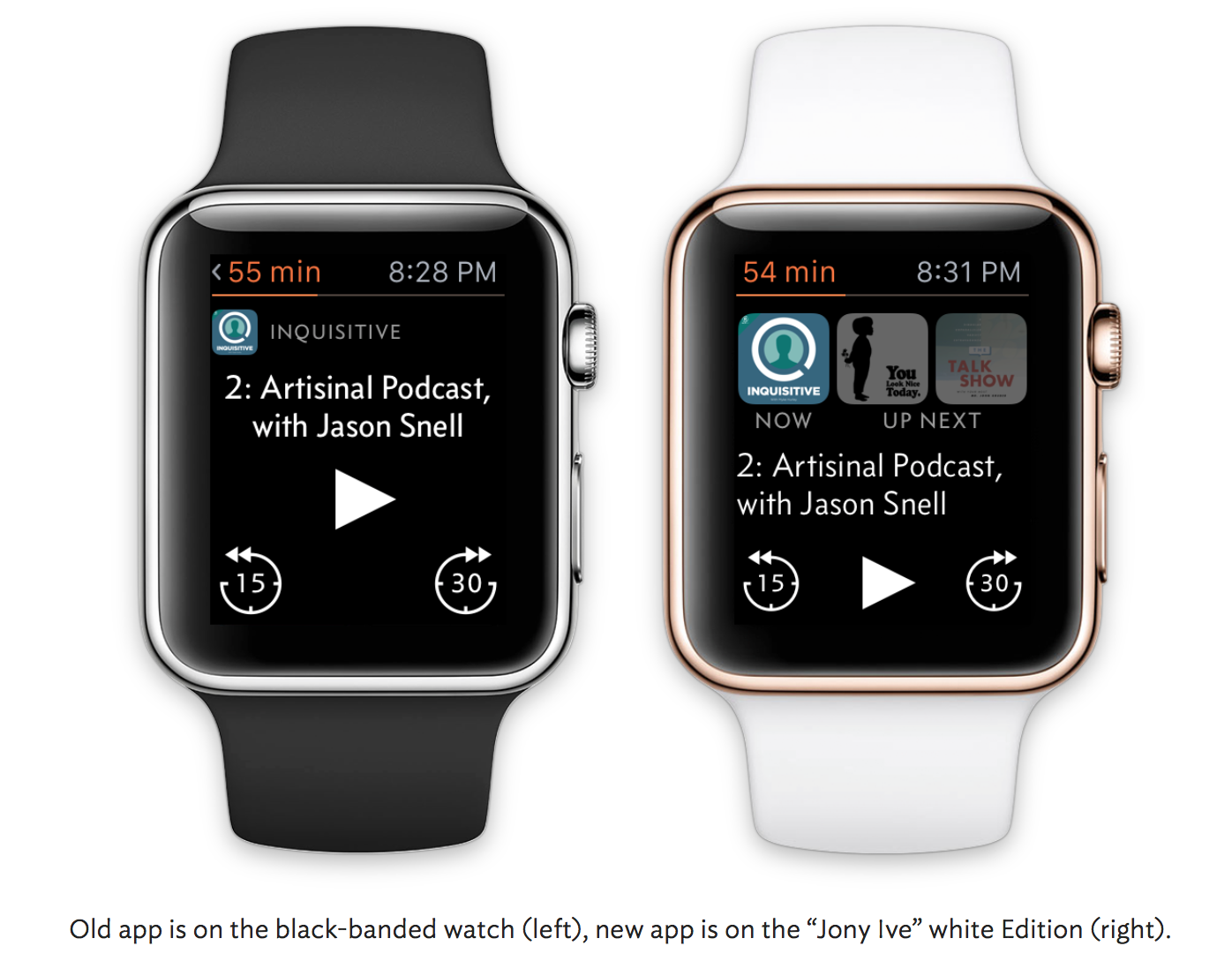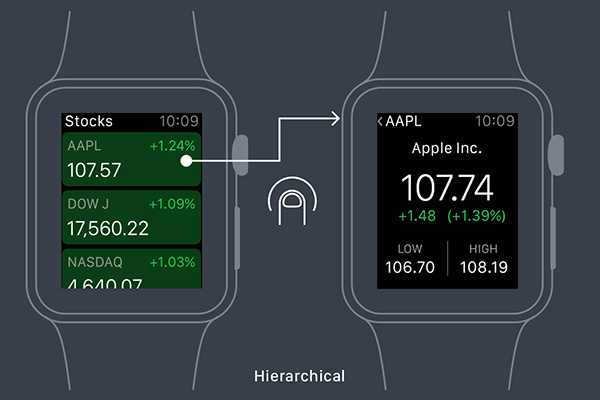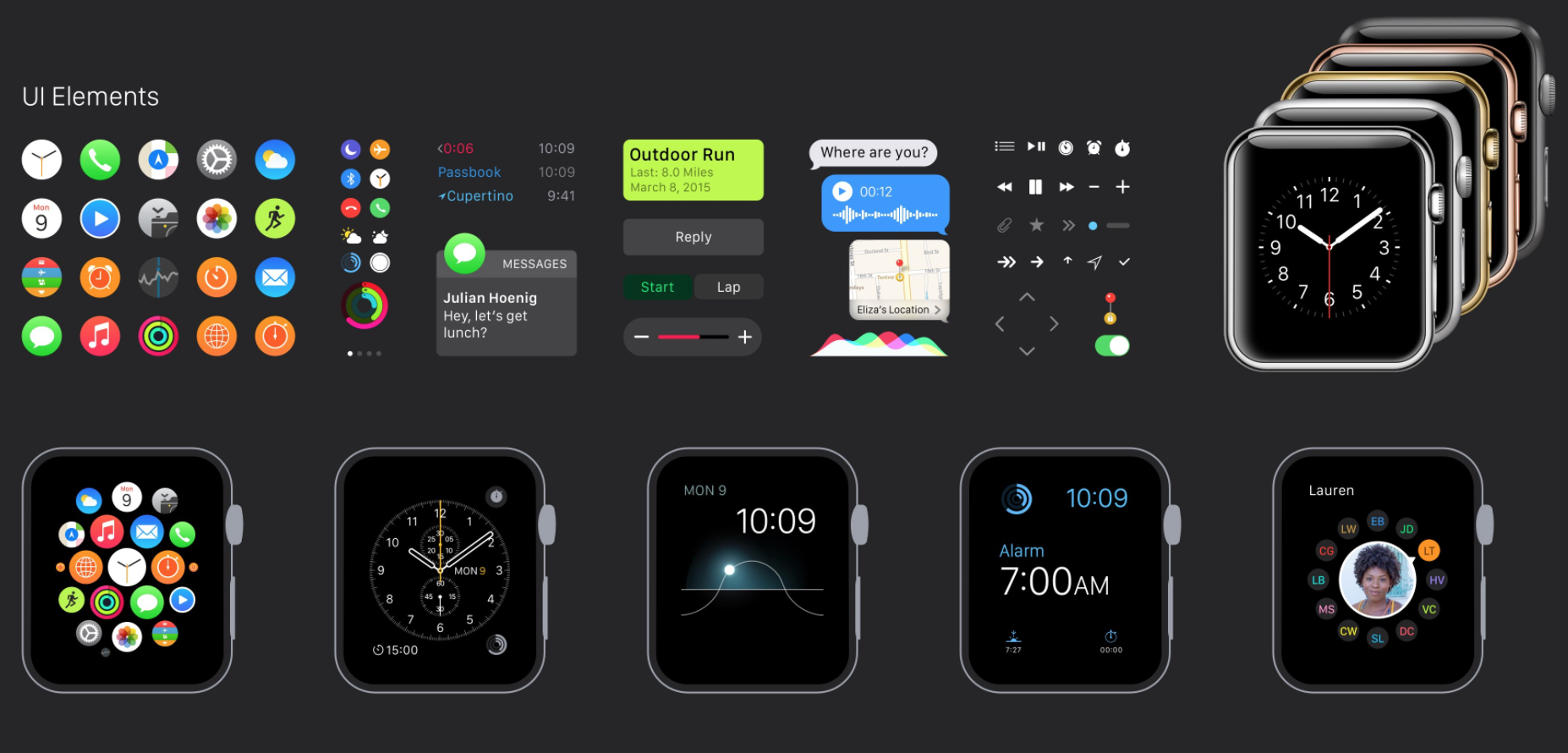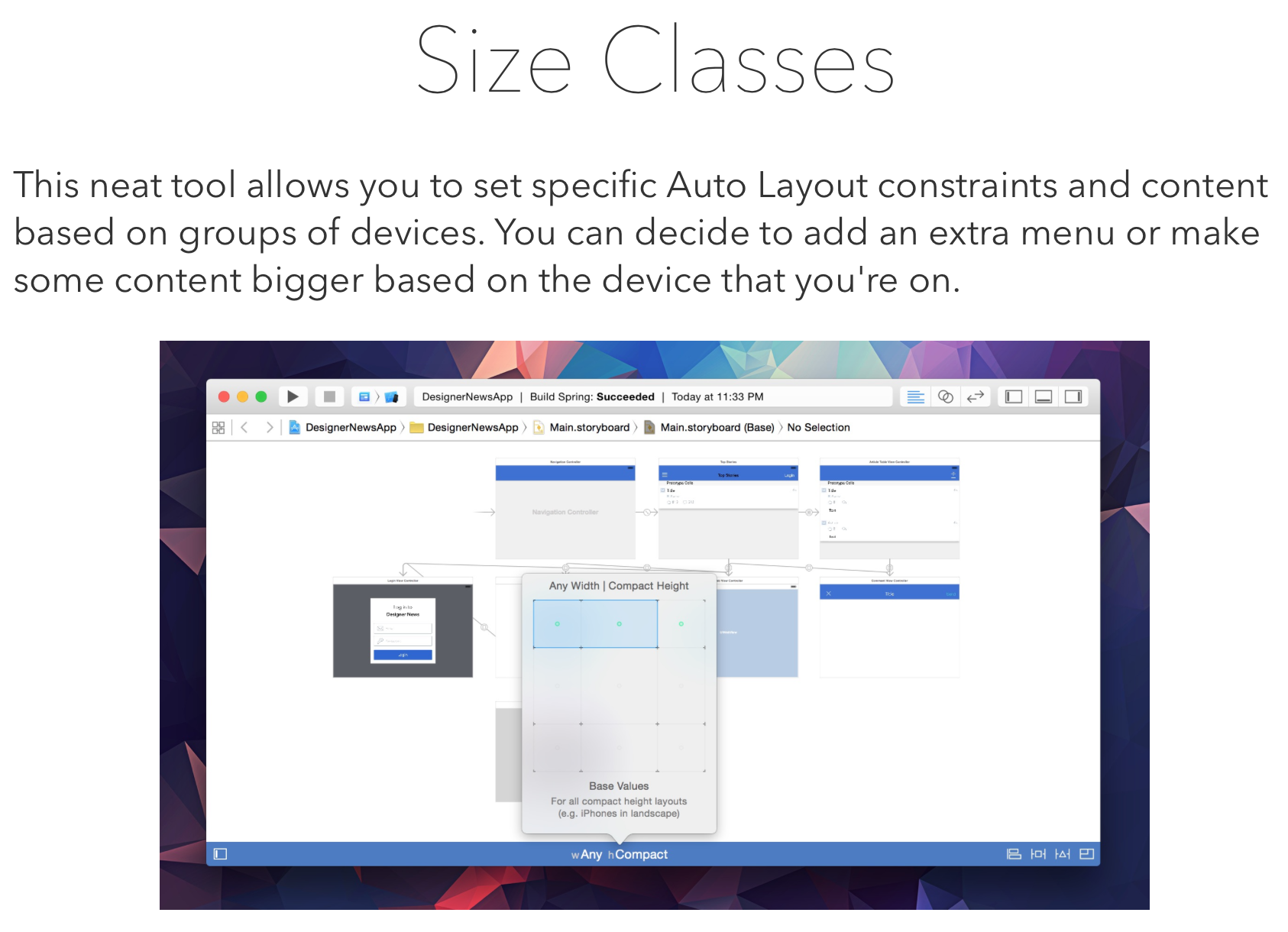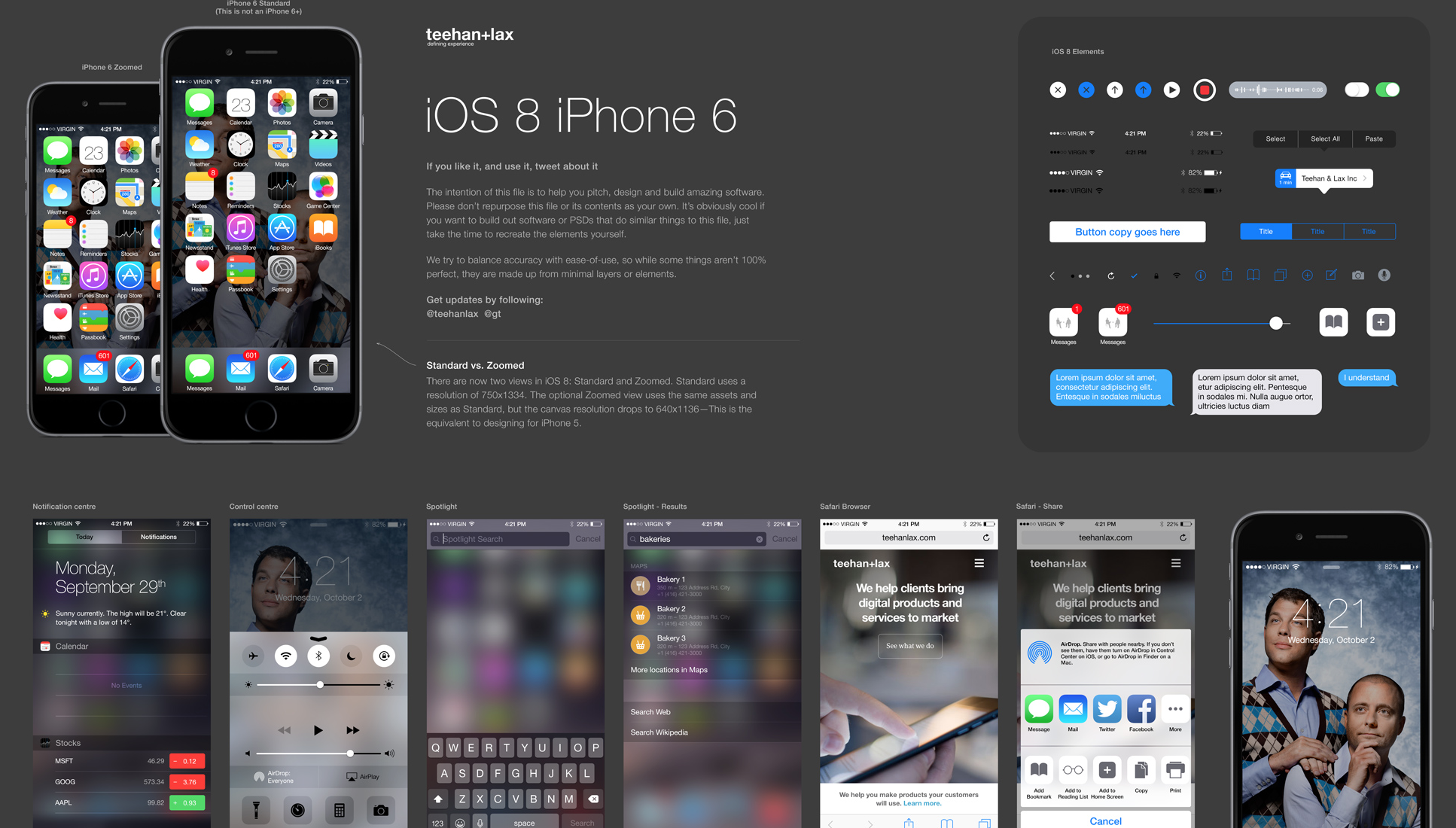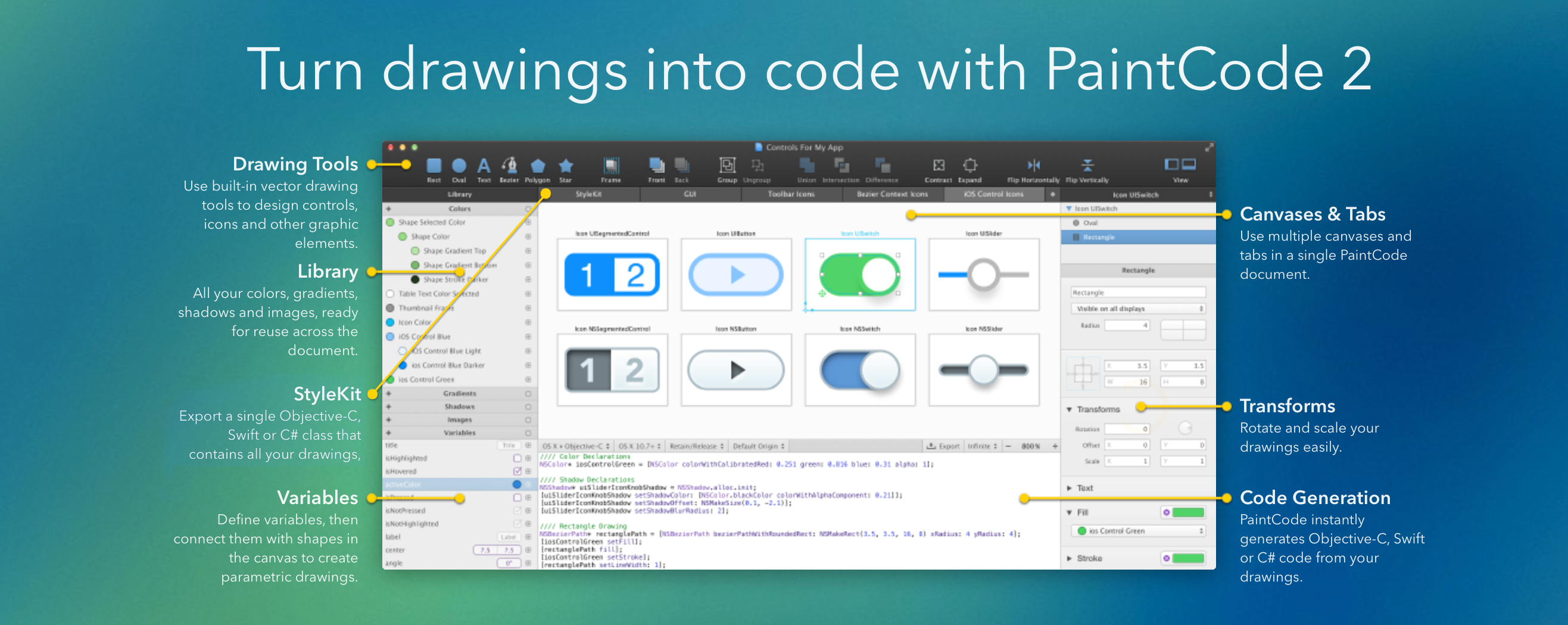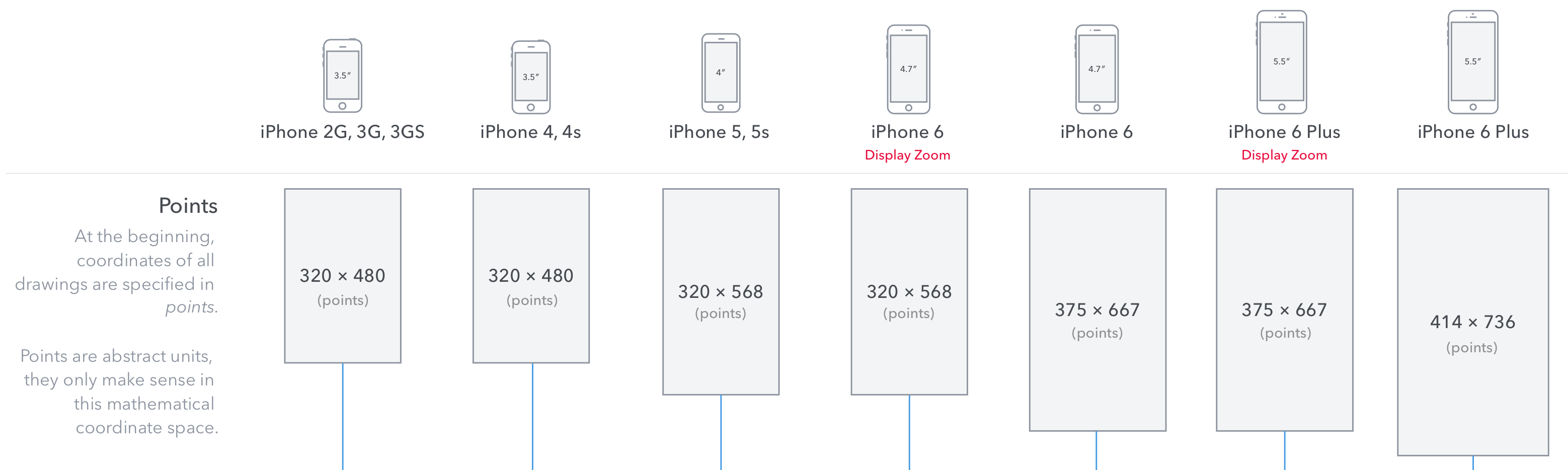I originally designed the Apple Watch app for my podcast player, Overcast, with a scaled-down version of the iPhone app’s structure.
This seemed like a sensible adaptation of my iOS app to the Apple Watch. In practice, it sucked.
…Trying to match the structure of the iOS app was a mistake. For most types of apps, the Apple Watch today is best thought of not as a platform to port your app to, but a simple remote control or viewport into your iPhone app.
My initial app was easier to conceptualize and learn, and it closely matched the iOS app. But it just wasn’t very good in practice, and wasn’t usually better than taking out my phone.
The new app is a bit weird and polarizing, and has a learning curve, but it’s great in practice if it fits your preferences. (Just like the Apple Watch.)
…It’s unwise and futile to try to shove iPhone interfaces and paradigms into the Apple Watch. Instead, design for what the Watch really is.
Category: iOS
Designing for Apple Watch: Getting Started
In this article you will start to learn how to design an application for the Apple Watch with basic theory and principles to get started in design for wearables.
There are three parts to an Apple Watch app: the WatchKit App, a Glance screen, and Notifications. Each has different purposes and their own design challenges.
Apple Watch GUI for Sketch
Free download from design+code. Requires the San Francisco font, available from the Apple Watch Design Resources link on the WatchKit page (iOS Developer Certificate required).
100% vector including devices, icons and clocks. Every element, including the Apple Watch devices, icons and clocks have been vectorized in Sketch. You can resize, export and [use] them at any resolution.
Build a Swift App
Learn Xcode Storyboard, Auto Layout and Designable Views
Swift made code simpler and it quickly became one of the top languages used. Xcode 6 introduced a number of new features such as Playground, Vector Assets and Designable Views. Ultimately, it made Adaptive Layouts an essential skill because of the iPhone 6 and 6 Plus.
Mobile continues to grow exponentially, raking the majority of the profits for its developers. Apple paid $10 Billion in 2014. Prototyping became one of the most sought-after skills for designers.
Teehan + Lax iOS 8 psd Template
Fully Scaleable Apple iOS Devices for Sketch.app
PaintCode 2: Convert svgs to objective c or swift
Use the code in your apps
The generated code is clean and readable. You can copy it into your project or use StyleKits.
Resolution independence & other benefits
No more @2x resources. Future proof. Creating dynamic, parametric drawings is easy.
The Ultimate Guide To iPhone Resolutions
Detailed guide to points, rendered pixels, physical pixels, physical devices. From PaintCodeApp.
iOS 8 Illustrator Vector UI Kit Update
Excellent Illustrator collection of iOS 8 elements. Interface controls and lots of icons included.
Apple’s UI changes from iOS 7 to iOS 8 are often subtle, yet incredibly extensive. Spacing, positioning, and font sizes and weights were liberally tweaked and adjusted. To our surprise, almost every icon was redrawn as well. Even the lowly chevron and back arrow were reworked.
Sketch iOS Mirror – Preview Sketch Designs on iOS Devices
With Sketch Mirror, you can preview your designs on your iOS devices while you work on them, making it the perfect companion for Sketch.
Made for Sketch.
Sketch Mirror shows a live preview of your document on your iOS device. Because we built Sketch Mirror exclusively for Sketch we’ve integrated it directly into the Mac app.Swipe to Navigate.
An example of this deep integration is that we support Pages and Artboards in Sketch and you can swipe between artboards on your device while you can continue your work on the Mac.Multiple Devices.
Want to preview your iPhone and iPad artboards at the same time? Want to compare standard resolution with retina? Using Wi-Fi, you can connect to multiple Sketch Mirror devices simultaneously.