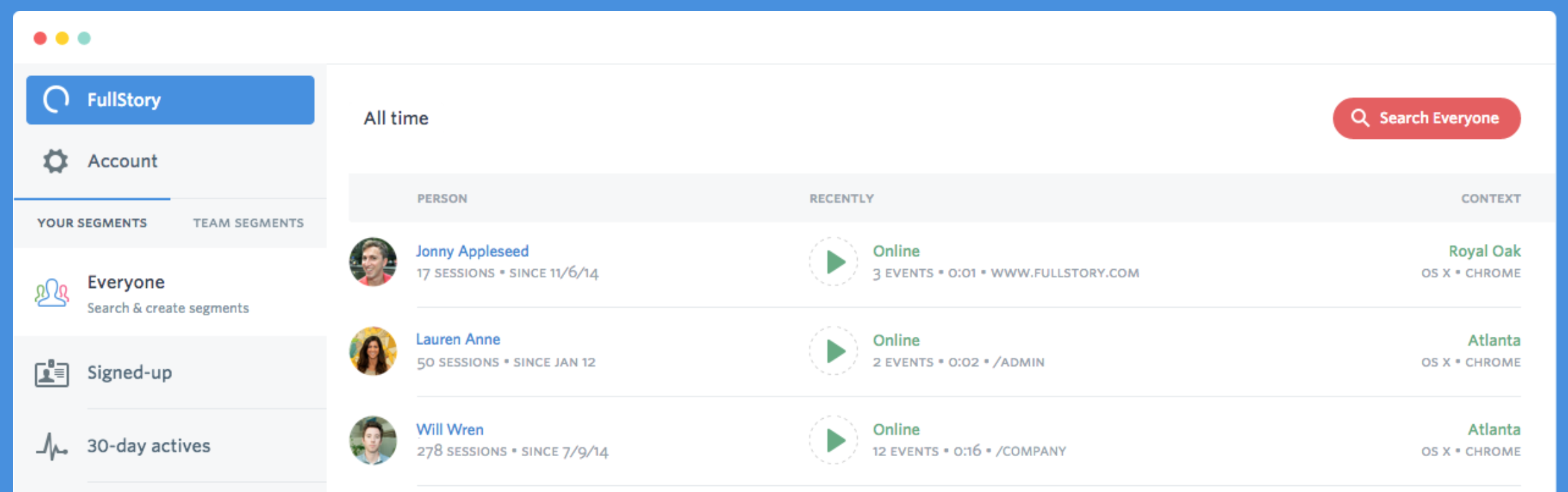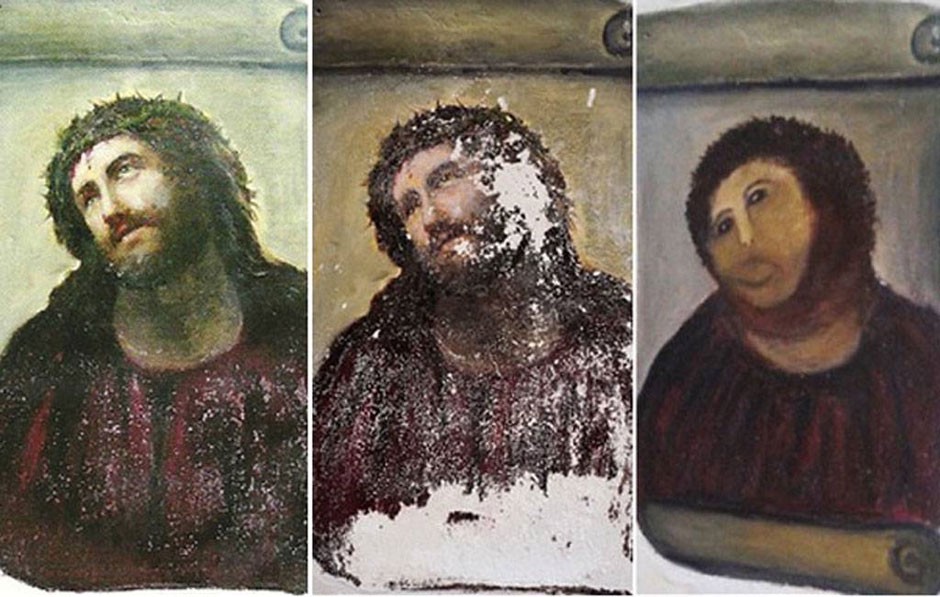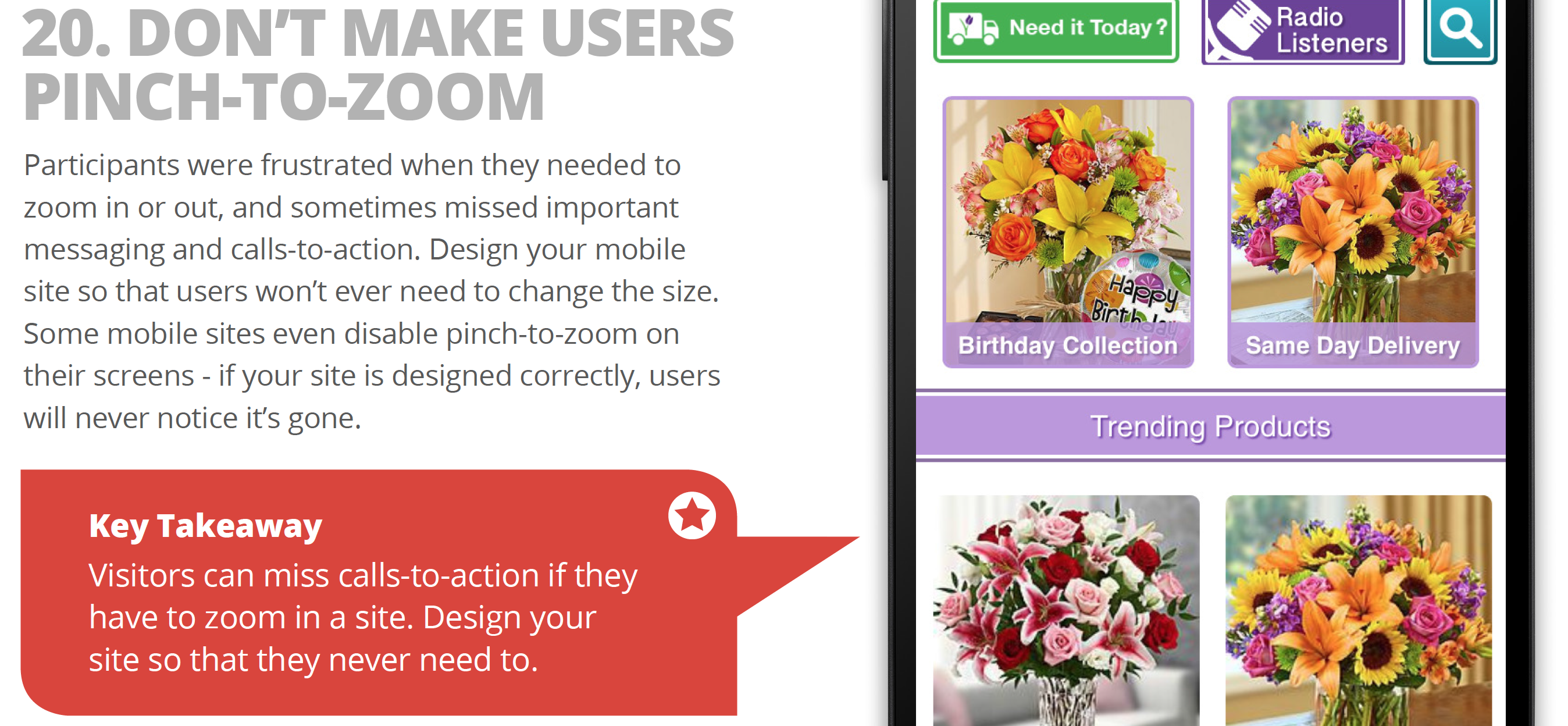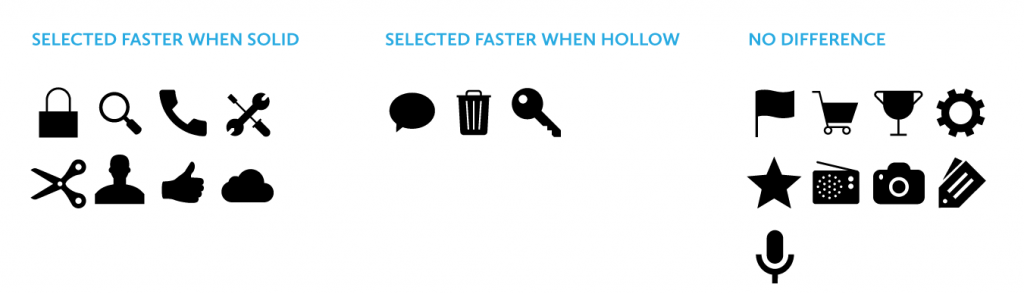SurveyMonkey blog post on survey timing, question order, goals and priming (“occurs when a person is exposed to a stimulus, and it influences how they respond to another stimulus. For example, if you were to see the word “yellow,” you’d be slightly faster than other people (who hadn’t seen that word) to recognize the word “banana.” That’s because people closely associate words like “yellow” and “banana” in their memory.)”
It’s possible you’ve heard this one before: Go hungry to a grocery store and you’re likely to come out with a shopping cart full of everything in the store except the refrigeration cases. Go on a full stomach, and you’re more apt to stick to your grocery list.
Why are we talking about shopping? Well, just as a person’s physical state can influence how they shop, a person’s mental state can influence the way they respond to your survey. Their answers—and your results—might differ dramatically based on priming (psychological effects of question order) and timing (when you send your survey).
source