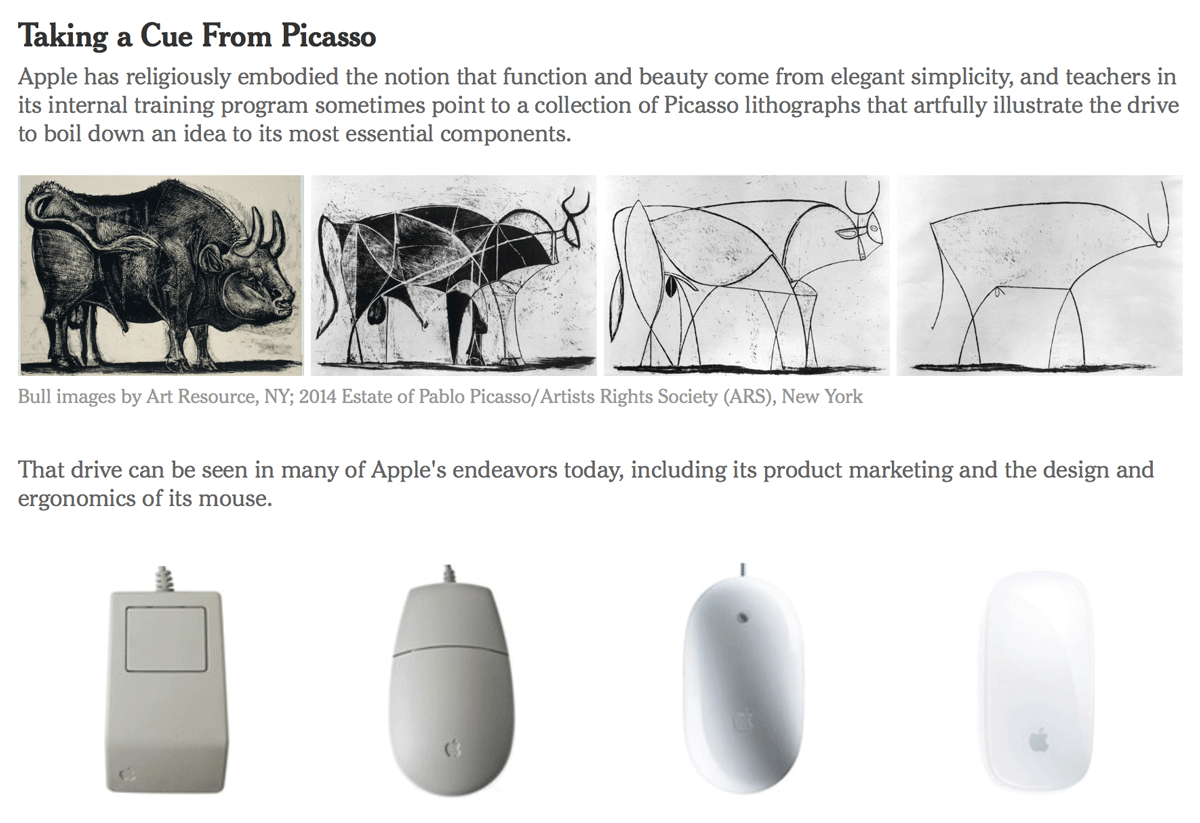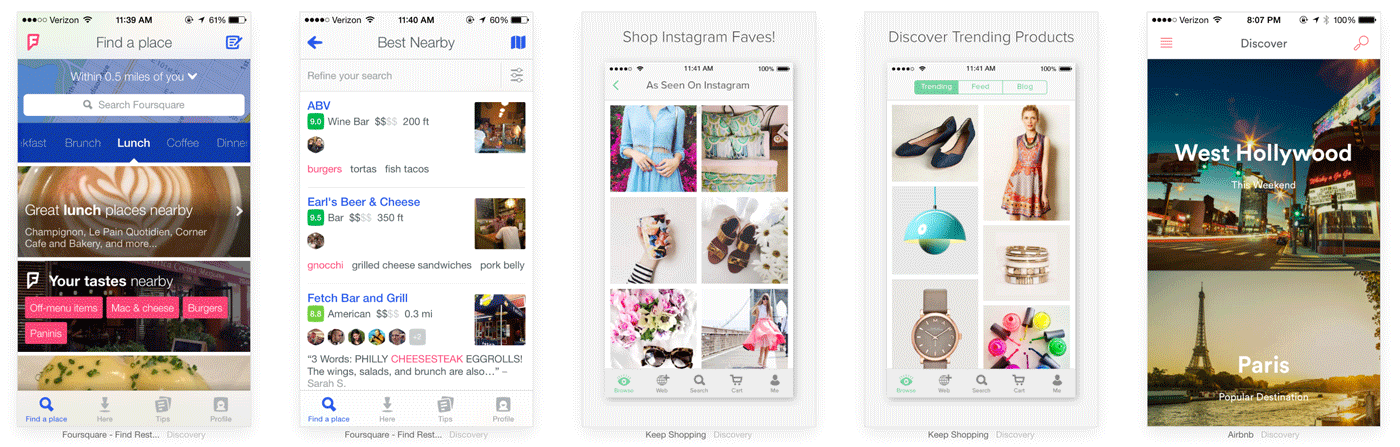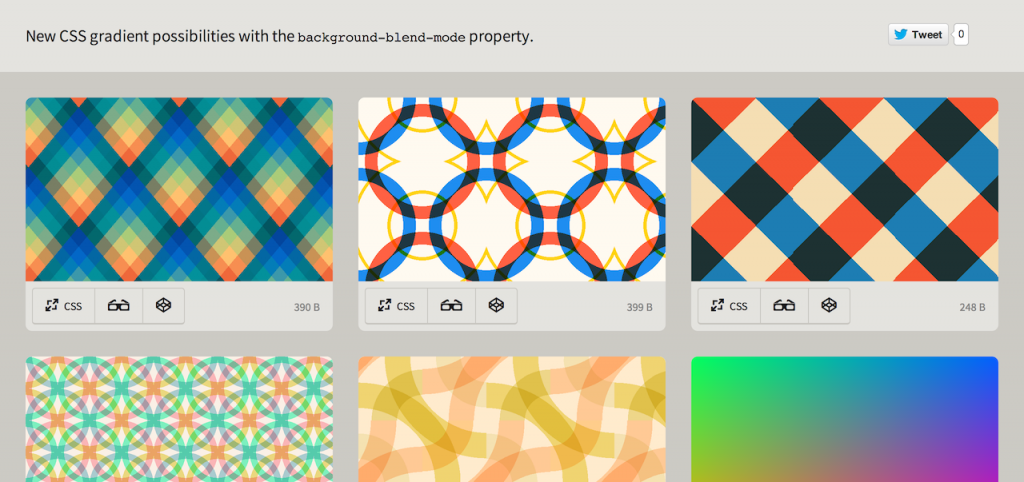It’s all the goodness of Font Awesome in easily accessible symbols crafted specifically for Sketch 3!
Just go to Insert > Symbols and choose the Font Awesome icon you’d like to include. The icons are organized alphabetically and aliases are included.
You can safely delete the Instructions artboard and/or page and start your own Sketch project with the power of Font Awesome!
Author: Lois Last
Simplifying the Bull: How Picasso Helps to Teach Apple’s Style
CUPERTINO, Calif. — Apple may well be the only tech company on the planet that would dare compare itself to Picasso.
In a class at the company’s internal training program, the so-called Apple University, the instructor likened the 11 lithographs that make up Picasso’s “The Bull” to the way Apple builds its smartphones and other devices. The idea: Apple designers strive for simplicity just as Picasso eliminated details to create a great work of art.
Steven P. Jobs established Apple University as a way to inculcate employees into Apple’s business culture and educate them about its history, particularly as the company grew and the tech business changed. Courses are not required, only recommended, but getting new employees to enroll is rarely a problem.
Although many companies have such internal programs, sometimes referred to as indoctrination, Apple’s version is a topic of speculation and fascination in the tech world.
It is highly secretive and rarely written about, referred to briefly in the biography of Mr. Jobs by Walter Isaacson. Apple employees are discouraged from talking about the company in general, and the classes are no exception. No pictures of the classrooms have surfaced publicly. And a spokeswoman for Apple declined to make instructors available for interviews for this article.
Affinity Designer – Vector Illustration Software
Vector design software for OS X. Beta available as of 8-11-14.
We don’t do spinning beach balls. Working in Affinity Designer is always live – pan and zoom at 60fps, transform objects in correct z-order, make adjustments or apply effects in realtime and always see live previews of brushes or tools. Whether it’s a 100 megapixel image or the most complex vector drawing with thousands of curves, it’s still the same and never runs out of memory. You have never experienced anything like it.
Pttrns – iPhone and iPad user interface patterns
Curated library of iPhone and iPad user interface patterns, collected since 2011. Based in Prague. Categorized by app type.
CSS at Groupon
This post was inspired by the recent wave of people sharing info about their CSS: Mark Otto at Github, Ian Feather at Lonely Planet and Chris Coyier at Codepen.
About two years ago I was working on a redesign of Groupon’s consumer website (which was later scrapped) when I was asked if I wanted to work on our internal tools team. “You won’t have to support Internet Explorer,” they said.
* Cue chorus of angels *
As Groupon had been experiencing exponential growth, many of our “internal tools” consisted of a bunch of Google Docs and things scribbled on cocktail napkins. The internal tools team was tasked with streamlining those processes. We had a half dozen or so dev teams working on different tools supported by just two designers. The challenge we faced was how to quickly crank out designs for these tools without having a horrible mishmash of CSS.
At first we debated the merits of using Twitter Bootstrap, which had just started gaining popularity at the time. We also looked at Zurb’s Foundation. Eventually we decided that we would roll our own CSS framework in order to keep things light and consistent with our designs. We called it Toolstrap (Bootstrap for Internal Tools).
CSS3 Magic Animations
Collection of CSS3 animations. Magic Effects, Bling, Static Effects, Static Effects Out, Perspective, Rotate, Slide, Math, Tin, Bomb categories.
CSS Gradients with background-blend-mode
Design+Code: The best resources for learning iOS design and Xcode
Weekly links. Also available via email.
Simple jQuery accordion
Demo: Sandy Recovery Resources preliminary comp (link on request). Note: responsive small-device styles not shown.
Enduring CSS: writing style sheets for rapidly changing, long-lived projects
When architecting CSS for a large scale project it’s a common aim to abstract visual patterns for re-use, DRY out code and normalise our designs as much as possible. However, for rapidly changing projects, I’m no longer convinced those principles should necessarily be followed to the nth degree, nor that they offer the biggest wins.
This post describes what I consider the most advantageous practices and approaches when authoring CSS for a rapidly changing, large scale web project.