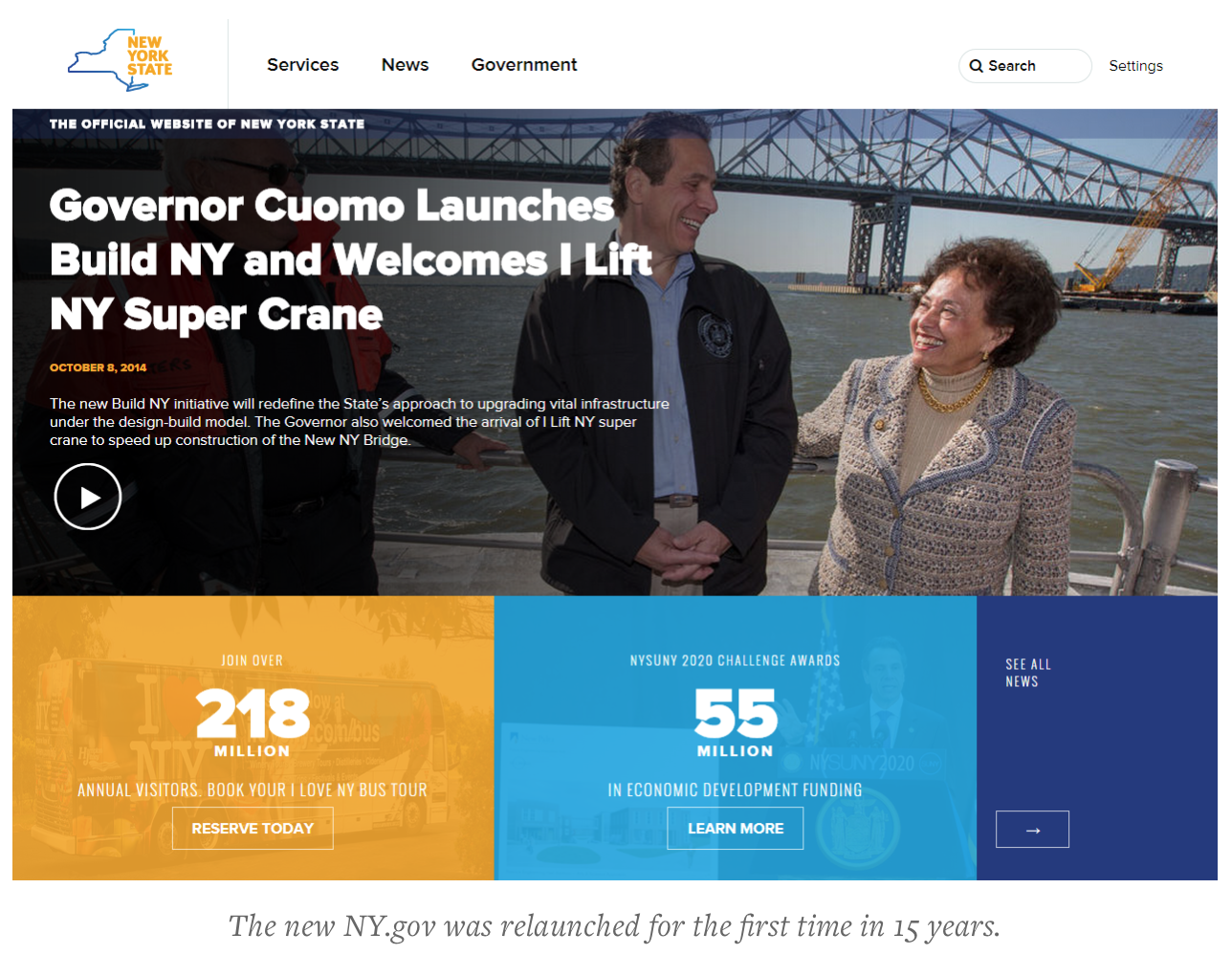Know where and why people get lost in your content.
Take the guesswork out of information architecture with Treejack – the usability testing tool you can use to test your IA without visual distractions. Treejack helps you prove your site structure will work before you get into interface design.
Tree testing is a usability technique for evaluating the findability of topics in a website. It’s also known as ‘reverse card sorting’ or ‘card-based classification’. Tree testing is done on a simplified text version of your site structure – without the influence of navigation aids and visual design.
Category: Content Management
Top 20 Secrets of Coda 2
Great collection of tips for using Coda 2.
- Open A New File in a Split
- Use the Golden HTML + CSS + Live Preview Setup
- Explore the Preferences
- Create Site Groups
- Use Text Tabs
- Hide or Show Specific File Types
- Preview in a Simulated iPhone/iPad
- Access the Code Navigator in the Path Bar
- Add Custom Bookmarks to the Navigator
- Quickly Jump to Line
- Discover the Books
- Browse CSS Styles Inline
- Preview in a New Window
- Quickly Wrap Text in a Tag
- Blockedit Multiple Lines at Once
- Use Quick Open
- Discover the Text Processing Menu
- Drag Your Favorite Folders to Places
- Quickly Jump to CSS in Preview
- Bonus Tip: Customize Keyboard Shortcuts
Designing for Everybody at ny.gov
Ember – Take screenshots, capture full webpages and more
Ember makes it incredibly easy to capture and organize screenshots, entire webpages and other images that inspire you; and syncs them between all your favorite Apple devices. No matter whether you’re working on a new website, planning the dream kitchen, or simply collecting things you love, we’ve built Ember to be your visual memory.
Ember is amazingly versatile – it’s the visual scrapbook for your mind. Once you start storing things in Ember, they’re fully searchable by name, tags and even color; and available on all your favorite Apple devices. Here’s just some of the ways people are using Ember.
Inside the Guardian’s CMS: meet Scribe, an extensible rich text editor
The team behind the Guardian’s digital content management system talk about how and why they built and open sourced Scribe.
As part of the Guardian’s new digital content management system, Composer, we needed a rich text editor to enable our journalists to write rich content. More than that, we needed a rich text editor we could extend, to provide our journalists with an elegant interface for producing and formatting rich content. Unhappy with existing solutions, we built and open sourced Scribe, our own rich text editor. But how and why did we build it?