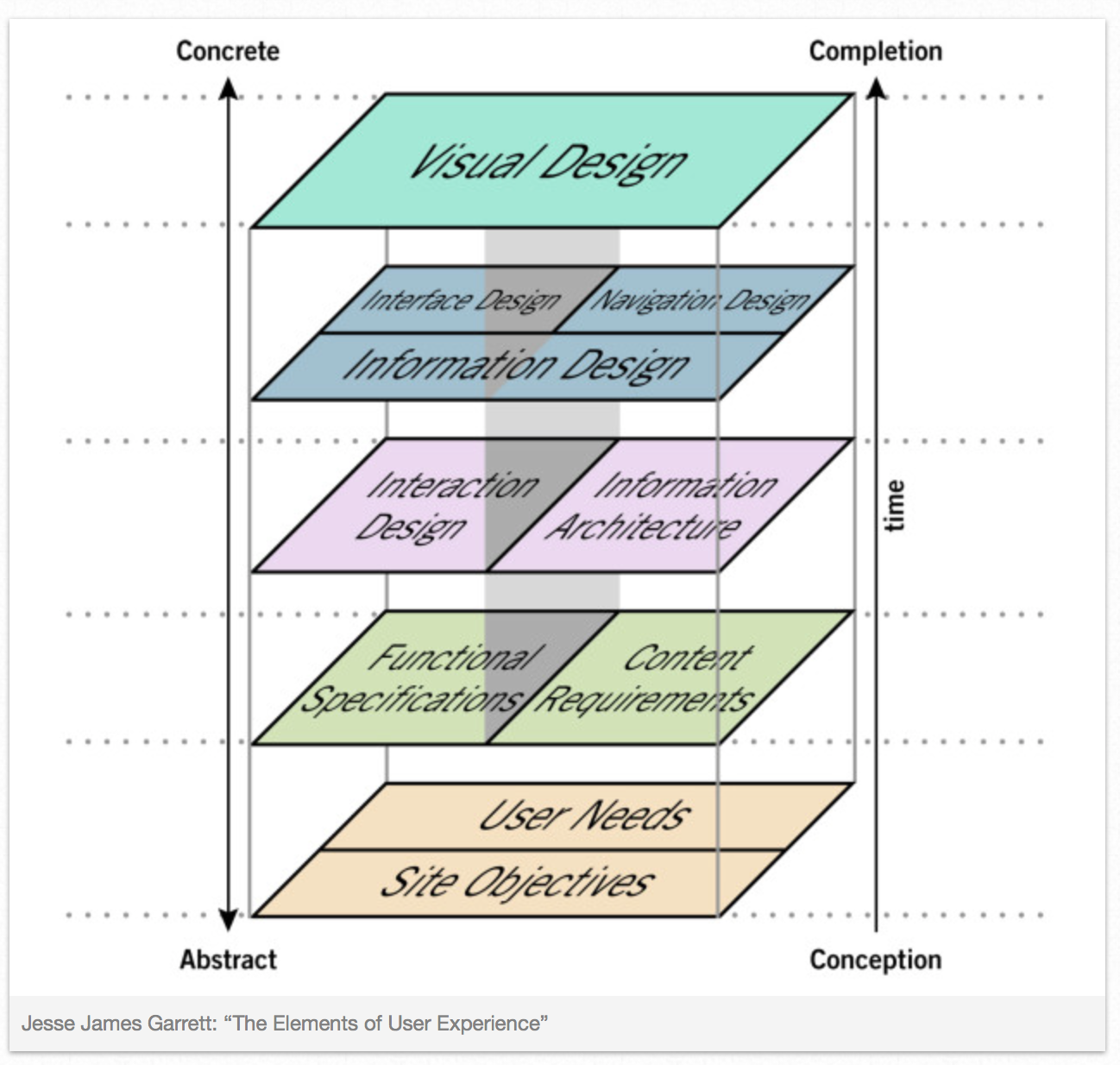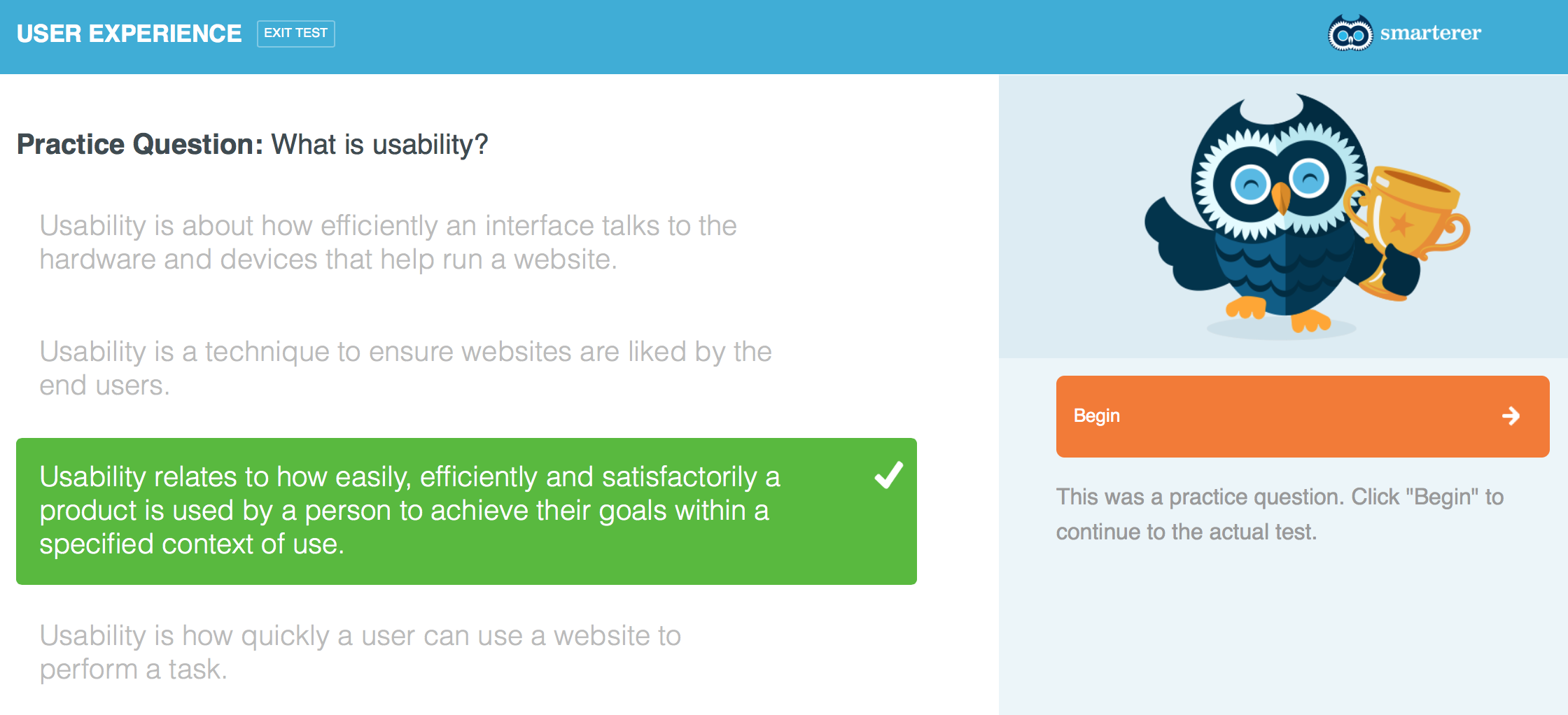JARED M. SPOOL – December 2007
CORE UX SKILLS
Information Architecture …Skills include understanding methods for organizing information, such as taxonomies, folksonomies, facets, and ontologies; techniques for deriving user hierarchies, such as card sorting; and creating design deliverables, such as site maps.
User Research …Skills include identifying user population; techniques for evaluating design ideas, such as usability testing; and passing that information on to rest of the team members, so they can be making informed decisions.
Visual Design …Skills include page layout, form design, color selection, and icon design. (While not directly “visual”, we consider designing for accessibility to fall into this skillset, as it focuses on much the same issues.)
Information Design …Skills include knowing when to apply the variety of chart and table formats, such as pie charts, hi-low diagrams, and cluster treemaps; how to create interactive data explorers, such as star fields and drill-down pivot tables; and working with combining multiple data sources, such as data-mining techniques.
Interaction Design …Skills include knowing when to utilize different application structures, such as hub-and-spoke designs versus interview flows; which design elements are best for certain types of information, such as when to use radio buttons versus drop-down menus; and creating design deliverables such as wireframes and design priority descriptions.
Fast Iteration Management …Break designs into small, bite-sized implementations and to collect data from each deployment to inform the decisions in the next iteration. Skills include schedule planning, change management, and usage-data collection, to help the team move quickly.
Copywriting …Skills include identifying the style of voice and tone that matches the organization’s brand, creating persuasive copy that motivates users to explore the design, and clearly stating benefit statements, to help the user understand the value of using new capabilities and functions.
Editing …Creating a cohesive experience that doesn’t have extraneous distractions. Skills include using techniques such as alignment maps to match the users’ needs to the available functionality.
ENTERPRISE UX SKILLS
Development Methods …Team members need to understand how to integrate their work with development approaches, such as Agile techniques.
Design-To-Development Documentation …Communicating the design and its rationale effectively is critical to successful projects. Developing personas, design pattern libraries, and use cases are a regular practice to ensure what is imagined becomes reality.
Web Analytics …Team members need to know how to integrate the available analytics to inform their design process, by seeing what designs are working for the users and where design iterations fall short.
Ethnography …Techniques like ethnography, contextual inquiry, and field research can help teams gain tremendous insights into the users’ environment and goals, leading to radical improvements to the experience.
Social Networks …Teams need to understand the different models for social interaction, from ratings and recommendation systems to full-blown social network capabilities, to know when these techniques can enhance the interaction and to avoid places where the social components take away from the core functionality.
Marketing …Teams need to successfully communicate the design’s value to users and need to ensure it blends seamlessly into the rest of the experience with the organization and the brand.
Technology …It is no longer acceptable for designers to propose interactions that can’t be implemented because team member don’t understand how the technology works. From front-end technology, such as CSS, Ajax… to back-end components, such as server technology and legacy servers, designers need to be keenly aware of what is possible and where they will bump into constraints.
ROI …A successful UX team has the skills to explain the business value of their work…team members need to concisely describe the benefits and risks associated with new design.
Business Knowledge …Designers need to be fully aware of how the business works, how it makes money, and what the internal constraints are, so they can ensure the design services the business as well as the users.
Domain Knowledge …The industries we service are themselves very complex, whether they be about financial services, travel, or a university. Team members need to be fully versed in the domain, so they can understand the terminology, processes, and objectives of the people using their designs.
source