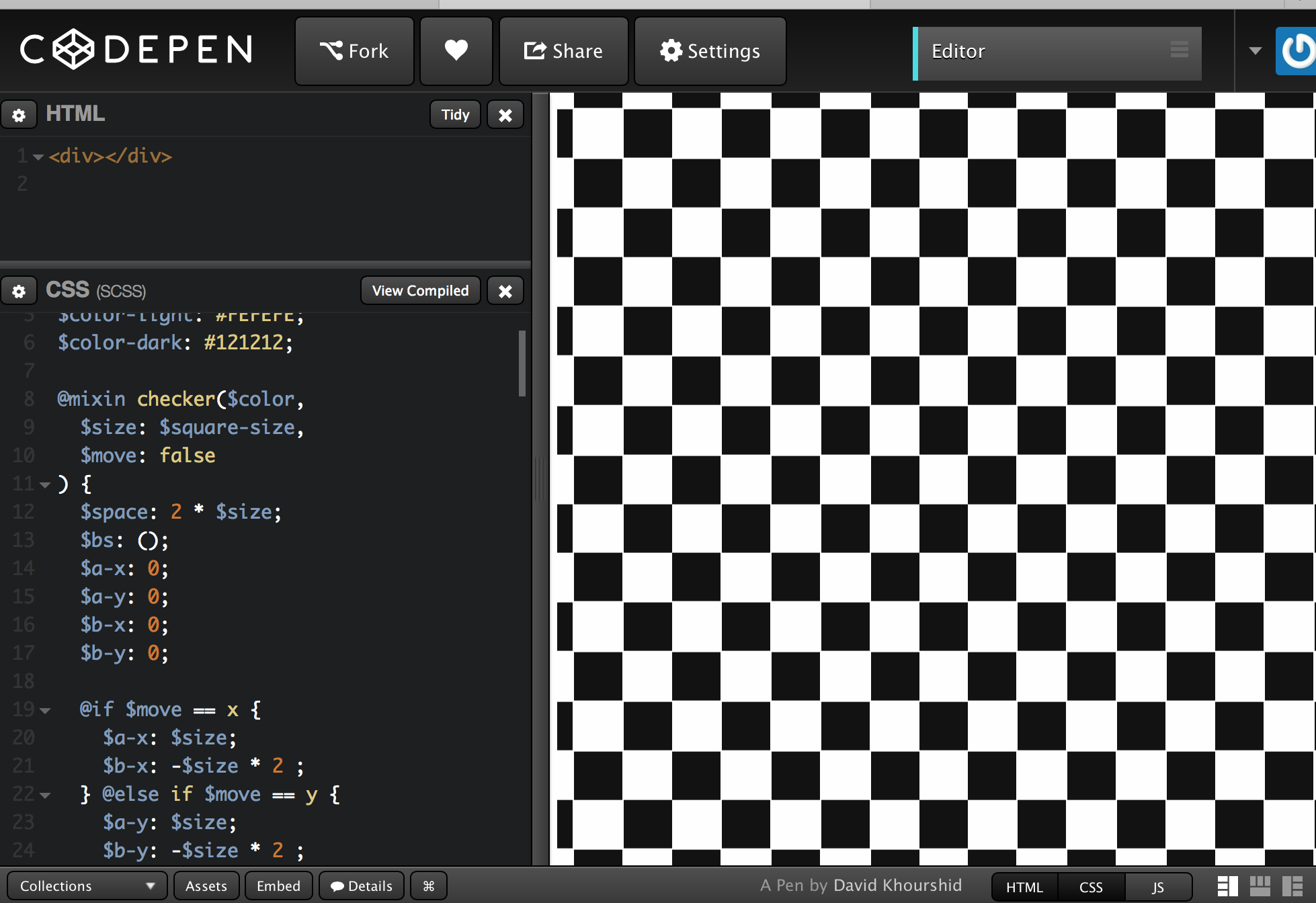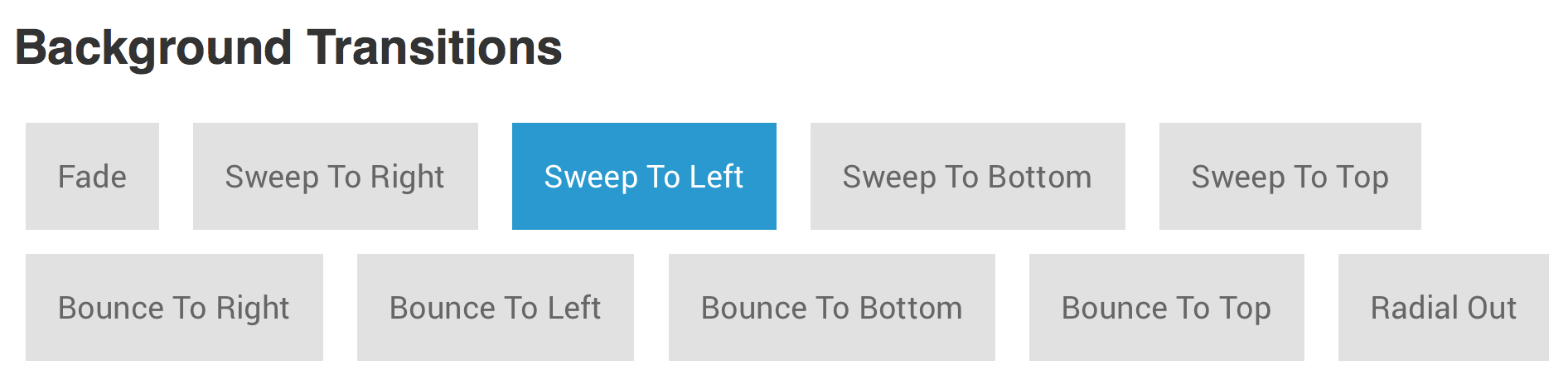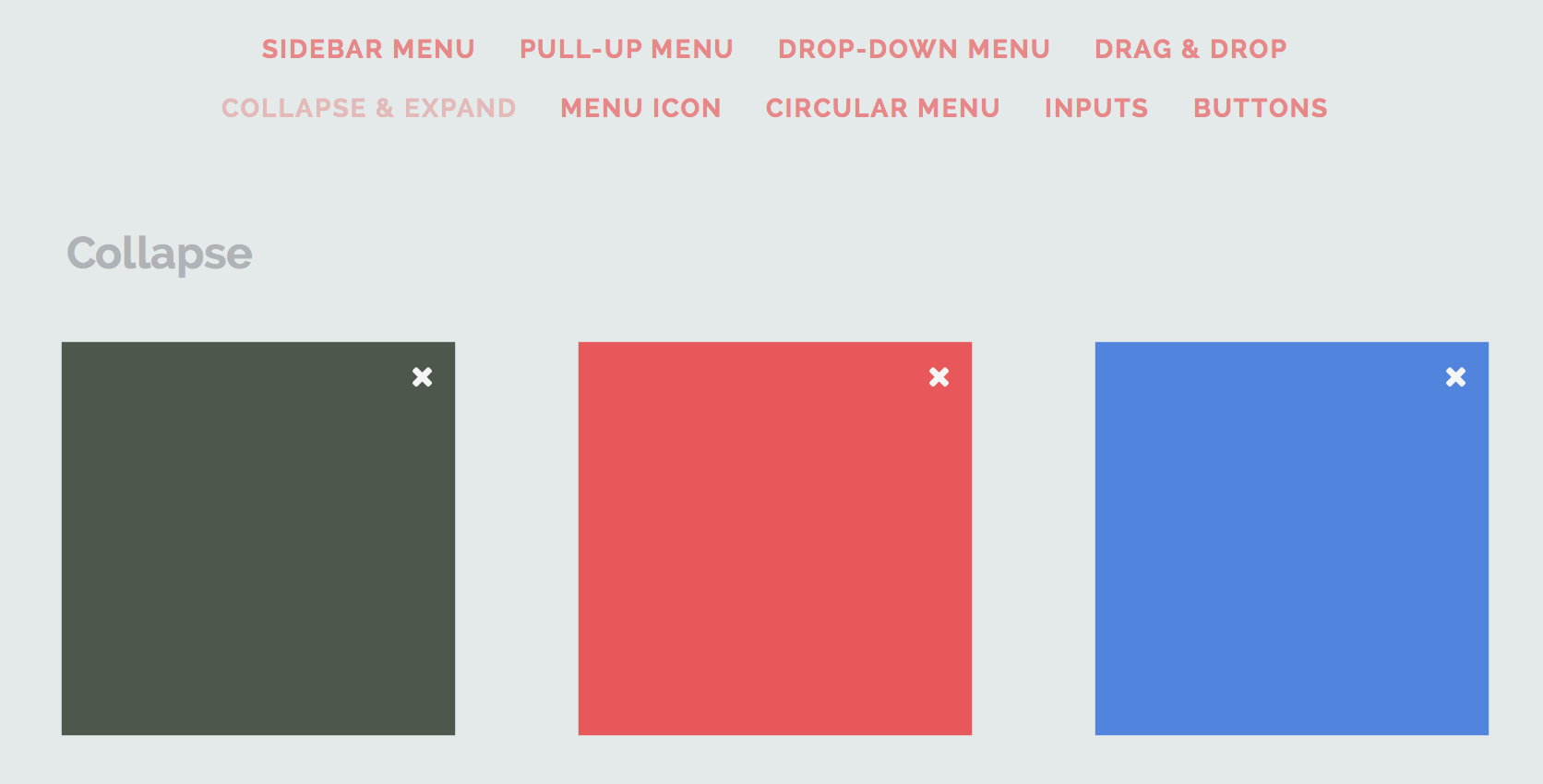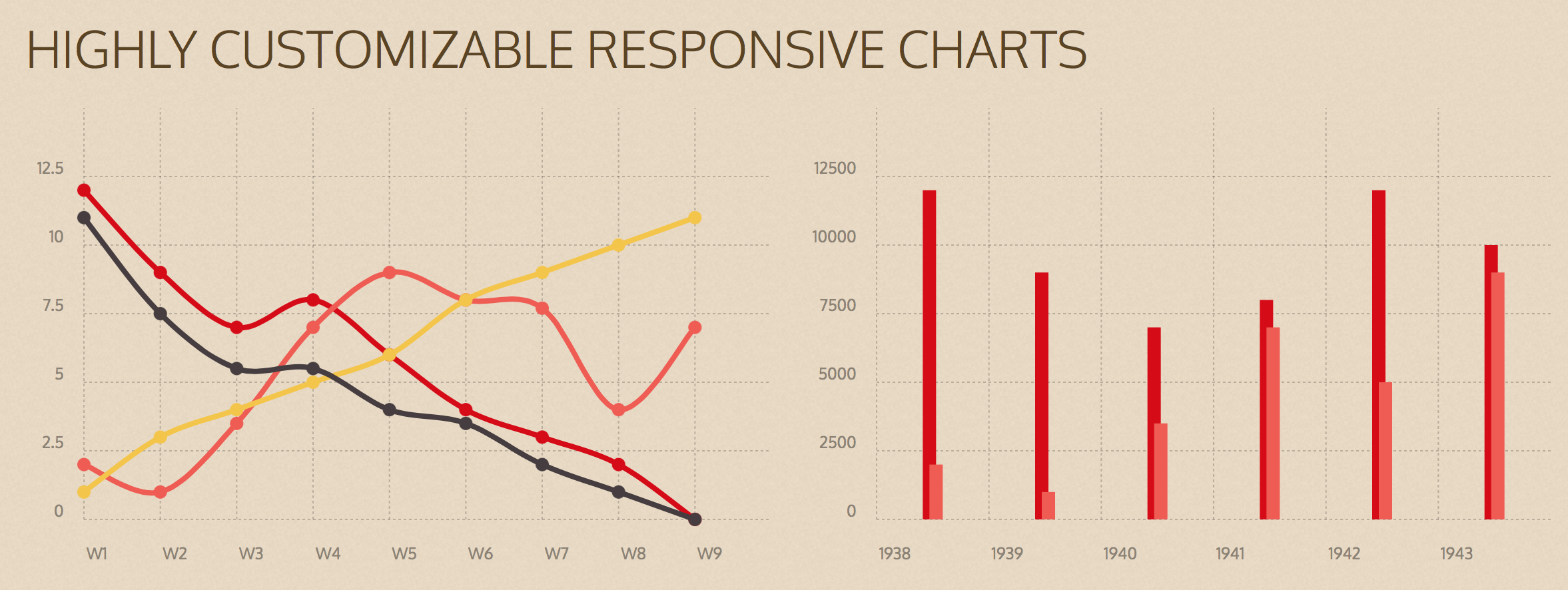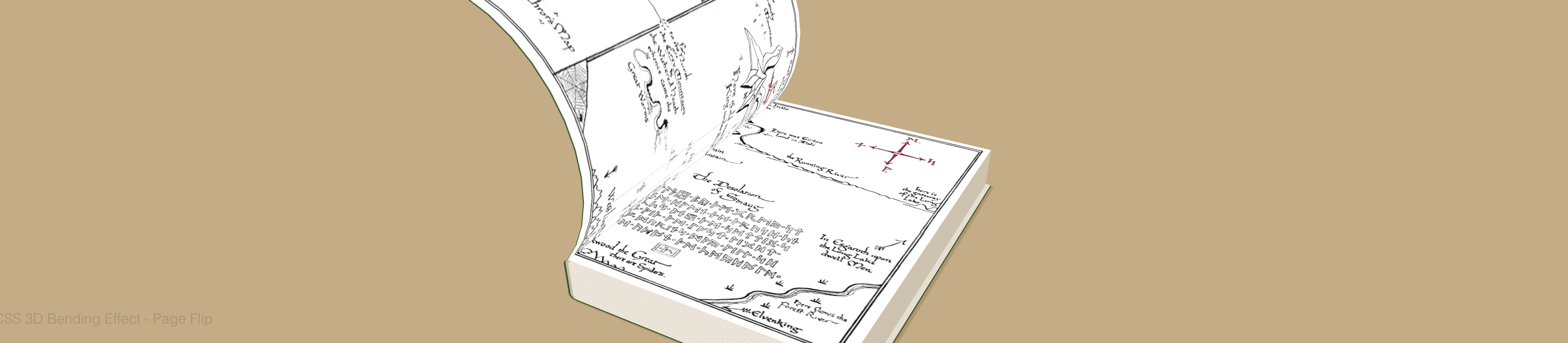What is GSAP? Think of GSAP as the Swiss Army Knife of animation…but better. It animates anything JavaScript can touch (CSS properties, canvas library objects, SVG, generic objects, whatever) and it solves lots of browser inconsistencies, all with blazing speed (up to 20x faster than jQuery). See the “Why GSAP?” article for details. Other libraries like jQuery, Velocity, Transit, and Zepto only tween CSS properties. Plus, their sequencing abilities and runtime controls pale by comparison. Simply put, GSAP is the most flexible high-performance animation library on the planet, which is probably why Google recommends it for JS-based animations. And unlike monolithic frameworks like Famo.us or Angular that dictate how you structure your apps, GSAP simply owns the animation layer; sprinkle it wherever you want. The GreenSock Animation Platform includes:
- TweenLite: the core of the engine which handles animating just about any property of any object. It is relatively lightweight yet full-featured and can be expanded using optional plugins (like CSSPlugin for animating DOM element styles in the browser, or ScrollToPlugin scrolling to a specific location on a page or div, etc.)
- TweenMax: TweenLite’s beefy big brother; it does everything TweenLite can do plus non-essentials like repeat, yoyo, repeatDelay, etc. It includes many common plugins too like CSSPlugin so that you don’t need to load as many files. The focus is on being full-featured rather than lightweight.
- TimelineLite: a powerful, lightweight sequencing tool that acts like a container for tweens, making it simple to control them as a whole and precisely manage their timing in relation to each other. You can even nest timelines inside other timelines as deeply as you want. This allows you to modularize your animation workflow easily.
- TimelineMax: extends TimelineLite, offering exactly the same functionality plus useful (but non-essential) features like repeat, repeatDelay, yoyo, currentLabel(), and many more. Again, just like TweenMax does for TweenLite, TimelineMax aims to be the ultimate full-featured tool rather than lightweight.
- Extras like easing tools, plugins, utilities like Draggable, and more
source