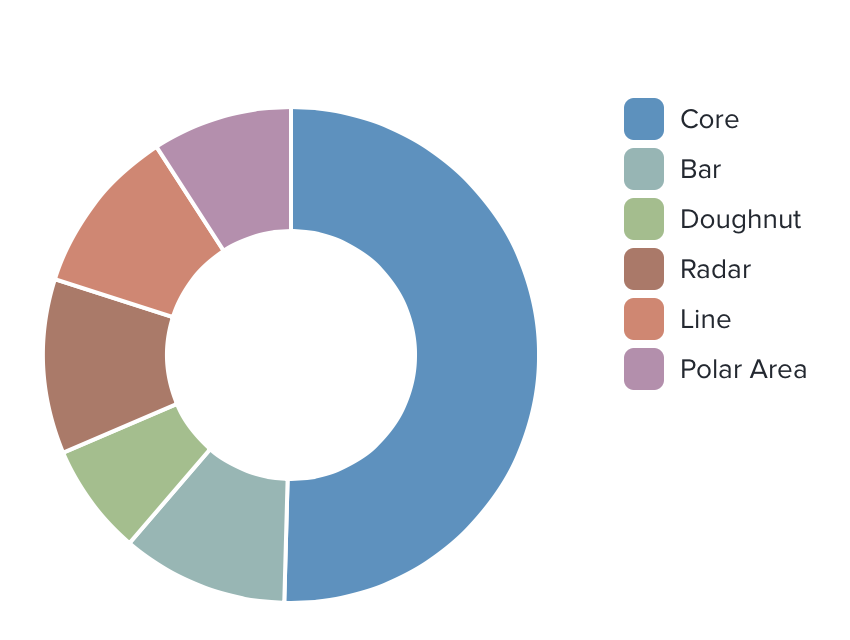When architecting CSS for a large scale project it’s a common aim to abstract visual patterns for re-use, DRY out code and normalise our designs as much as possible. However, for rapidly changing projects, I’m no longer convinced those principles should necessarily be followed to the nth degree, nor that they offer the biggest wins.
This post describes what I consider the most advantageous practices and approaches when authoring CSS for a rapidly changing, large scale web project.
ANIMATIONS IN SWIFT (PART II)
In Prototyping iOS Animations in Swift I introduced the a range of block-based functions that UIKit provides to create tweened animations and how a simple animation can be programmatically altered with some random variation to create more complex scenes.
This alone can create an interesting range of animations, but is still only the tip of the iceberg of what Apple provides as tools for creating animations.
This tutorial looks at some more animation functions that require a little bit more setting up to create, but once mastered opens up an even larger number of possibilities.
The Pattern Library – Seamless Background Tiles
Scroll/swipe down. The implementation is better than the content. A couple useful patterns.
Understanding SVG Coordinate Systems & Transformations (Part 3) – Establishing New Viewports
At any point in an SVG drawing, you can establish new viewports and user coordinate systems by either nesting <svg>s or using elements such as the <symbol> element, among others. In this article we’re going to have a look at how we can do that and how this can be useful for controlling SVG elements and making them more flexible (and/or fluid).
This is the third and last article in a series of articles about SVG coordinate systems and transformations. In the first article, I covered everything you need to know to understand the basics of SVG coordinate systems; more specifically, the SVG viewport, and the viewBox and preserveAspectRatio attributes. In the second article, you can find everything you need to know about how SVG system transformations work.
Ember – Take screenshots, capture full webpages and more
Ember makes it incredibly easy to capture and organize screenshots, entire webpages and other images that inspire you; and syncs them between all your favorite Apple devices. No matter whether you’re working on a new website, planning the dream kitchen, or simply collecting things you love, we’ve built Ember to be your visual memory.
Ember is amazingly versatile – it’s the visual scrapbook for your mind. Once you start storing things in Ember, they’re fully searchable by name, tags and even color; and available on all your favorite Apple devices. Here’s just some of the ways people are using Ember.
Framer Studio – Rapid Prototyping (Framer.js)
Framer Studio is built on Framer.js, an open source framework for rapid prototyping. Framer allows you to define animations and interactions. It runs on mobile devices, too.
Generate
Generate assets out of Sketch and Photoshop to set up new projects.Animate
Animate any layer in 3D space with spring physics and bezier curves.Perform
Hardware accelerated for high framerates, with CSS Transforms.Flexible
Works on desktop, mobile and tablets. Plays well with WebKit.
Chart.js: Open source HTML5 charts
Semiotics explained
All design communicates something – no such thing as “neutral” design.
Semiotics is an investigation into how meaning is created and how meaning is communicated. Its origins lie in the academic study of how signs and symbols (visual and linguistic) create meaning.
It is a way of seeing the world, and of understanding how the landscape and culture in which we live has a massive impact on all of us unconsciously.
…Everyone is a semiotician, because everyone is constantly unconsciously interpreting the meaning of signs around them – from traffic lights to colours of flags, the shapes of cars, the architecture of buildings, and the design of cereal packaging.
Building Webflow.com in Webflow
Online web design, no coding.
Creating Unique, Responsive Websites Without Code.
Webflow is the top drag-and-drop website builder for designing custom, professional websites without code.
Learn Sketch 3
Sketch uses one unit, styles only relevant to UI design, a built-in iPhone previewing tool called Mirror and Artboards, the most efficient way to template multiple screens.
Design isn’t hard to learn. That’s because most of us are already building products and are familiar with what design means. What used to be complex and confusing is now simple and effective, thanks to Sketch, an app that is entirely focused on user interface design. Unlike Photoshop, you don’t need to worry about photo editing and the hundreds of other settings that are noises to designing a simple application.