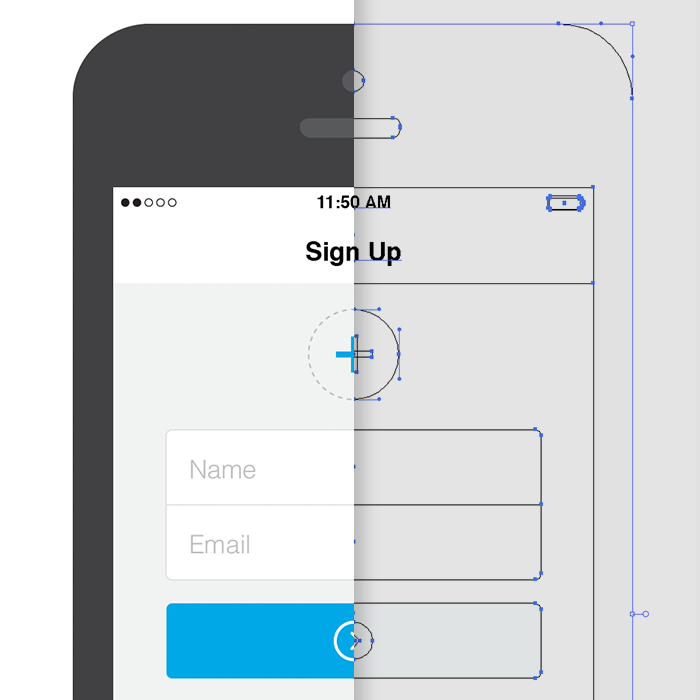Today’s Syllabus
Understanding Vector Shapes
Selection and Direct Selection Tools
Drawing Rectangles and Circles
Basic Bézier Curve Modification
Real World Use Case – iPhone Sign Up ScreenUnderstanding Vector Shapes
Before we jump in too deep, you need to have a basic understanding of vector shapes, points, paths, and the tools used to manipulate them.
First, we’re going to draw a square in Illustrator. To do this, hit the M key on your keyboard. This is the quick key for selecting the rectangle tool. If you’re going to use Illustrator and want to get fast and furious with it, you must learn this quick key along with all of the others I subsequently mention. Don’t you dare go clicking on that tool panel without trying to remember the quick key first.